hi ~ My english kinda bad, sorry ~
My problem is: game starting to statter and lag at any settings after 1 minute of playing. The more I play the stronger lag is. Sometimes even my mouse starting to glow.
Problem appeared when I got a 08/12/2020 microsoft windows 10 update for 1607 ltsb.
What did I try already:
- upgraded my windows to 1809 ltsc
- reinstall the game
- cleaning dram cache
- tryed this one https://granado-espada.to/index.php?threads/the-game-freezes-every-10-seconds.254/
- mudfish vpn
- reinstall the game using nvme drive (dont see any lag but game just doesnt launch without emergency.bat)
- monitoring pc resources (no anomaly found)
- min-max graphic settings
- administrator mode, compatibility mode
Actually, it makes game kinda unplayable sadly :< I dunno ~ You just cant even press spacebar properly when every 2 seconds game just stutter >_<
I cant actually attach a screenshot, but here is the video ~
My problem is: game starting to statter and lag at any settings after 1 minute of playing. The more I play the stronger lag is. Sometimes even my mouse starting to glow.
Problem appeared when I got a 08/12/2020 microsoft windows 10 update for 1607 ltsb.
What did I try already:
- upgraded my windows to 1809 ltsc
- reinstall the game
- cleaning dram cache
- tryed this one https://granado-espada.to/index.php?threads/the-game-freezes-every-10-seconds.254/
- mudfish vpn
- reinstall the game using nvme drive (dont see any lag but game just doesnt launch without emergency.bat)
- monitoring pc resources (no anomaly found)
- min-max graphic settings
- administrator mode, compatibility mode
Actually, it makes game kinda unplayable sadly :< I dunno ~ You just cant even press spacebar properly when every 2 seconds game just stutter >_<
I cant actually attach a screenshot, but here is the video ~