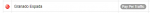Program "Mudfish"
This program optimizes the routing (sending/receiving) of data between your computer and the datacenter a game is located at.
- The program isn't free but very cheap, you only pay when you actually use it. To be exact you pay per traffic.
- There is no free trial.
- You can use this program for other games and programs you use as well.
We have players from South East Asia who use this program and reduced their ping so they can play without zero to minor lag.
Guide
1. Go to their website and register an account:
https://mudfish.net/
2. Confirm the account registration by checking the e-mail inbox you have used.
3. Download the newest version here:
https://mudfish.net/download
4. Follow the steps for installation of configuration:
http://docs.mudfish.net/en/docs/mudfish-cloud-vpn/desktop-install/
5. Follow the steps for configuration:
https://docs.mudfish.net/en/docs/mudfish-cloud-vpn/first-time-to-use/
6. Once you have started Mudfish, click "Item" on top of the site and choose Tab "Game".

7. Scroll down the list until you see the entry "Granado Espada" and click on it.
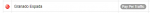
8. You keep the Checkbox "On" at "Auto Refresh" active.
At "Server Location" you choose "Europe (Germany)".
The remaining settings will be kept default, click "Equip the item".

9. You will be redirected to the default site of Mudfish. You can now see an item called "Granado Espada" with Server Location "Europe (Germany)".
Left of it, you can click "Connect" so the connection will be activated and the optimal route between your computer and our datacenter gets established.
This may take a few minutes, you can see the progress here:

Wait for it to finish and then you can start playing! Have fun!