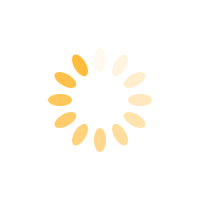



Are you a returning player?
All Andromida Tokens purchased on the previous server will be fully returned to all players.
All account information — including your username, password, and email — has been securely preserved, so there's no need to register a new account.
Before claiming your Tokens on the website, simply log into the game and create your Family Name.
A free option to instantly complete all scenario quests is now available on our website.
When you use this option, all quest rewards will be automatically delivered to your account after your next login.
We’re committed to bringing you the most up-to-date characters as quickly as possible, staying true to their original design.
A fair and high-performance server, backed by dedicated admin support — all to ensure the best possible gaming experience for everyone!
A ticket system will soon be available on Andromida’s official Discord server.





Minimum System RequirementsOS: Windows 7 (32bit / 64bit) |
Recommended System RequirementsOS : Windows 10 or better |
Copyright © 2025 Website designed by WebPlus.