Having errors while opening GE.
- Thread starter PandemicSnif
- Start date
The certificate error is coming from the Internet Explorer which is part of your operation system.
I suggest you try the following steps:
1. Open the Control Panel > open the "Internet Options" and reset the internet options to factory default.
If you have trouble doing this use Google or Youtube for a tutorial.
2. Please tell us what antivirus-software you are using.
I suggest you try the following steps:
1. Open the Control Panel > open the "Internet Options" and reset the internet options to factory default.
If you have trouble doing this use Google or Youtube for a tutorial.
2. Please tell us what antivirus-software you are using.
I've disabled my anti-virus which is avast. I've already did the factory default of my internet.. still the same.
Please try opening following URL with your internet browser and copy the content you can see here: http://granado-espada.to/serverlist.xml
Please post the result from the website to a post here in the forum.where do I paste it? in GE folder?
<serverlist>
<server GROUP_ID="1001" TRAFFIC="0" ENTER_LIMIT="100" NAME="Andromida" Server0_IP="13.80.25.9" Server0_Port="7001" Server1_IP="13.80.25.9" Server1_Port="7001"/>
</serverlist>
<server GROUP_ID="1001" TRAFFIC="0" ENTER_LIMIT="100" NAME="Andromida" Server0_IP="13.80.25.9" Server0_Port="7001" Server1_IP="13.80.25.9" Server1_Port="7001"/>
</serverlist>
Okay so accessing our website and the files required by patcher works trough your internet browser but not trough our patcher.
Are you using a VPN or a SOCKS5 proxy? If yes, can you try to disable it?
If the answer is no in both cases I can only suggest you try to redownload and reinstall our game client from another source please.
Are you using a VPN or a SOCKS5 proxy? If yes, can you try to disable it?
If the answer is no in both cases I can only suggest you try to redownload and reinstall our game client from another source please.
No, Im not using a VPN or SOCKS5 proxy... well, I'll try to download in another source.. Thanks for your time 
i also have the same problem, the game force closed when i open it. i downloaded it from option 4. how to fix it?Okay so accessing our website and the files required by patcher works trough your internet browser but not trough our patcher.
Are you using a VPN or a SOCKS5 proxy? If yes, can you try to disable it?
If the answer is no in both cases I can only suggest you try to redownload and reinstall our game client from another source please.